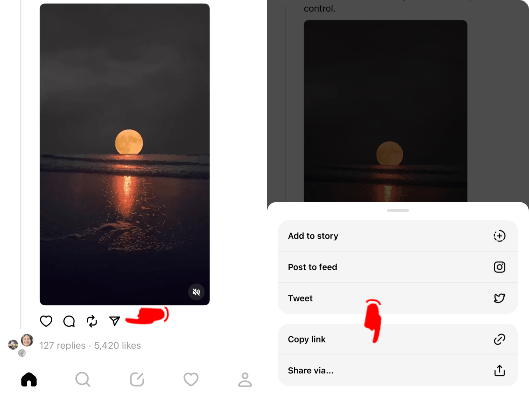Threads Video Downloader
Download Threads Videos & GIFs Online

1Copy Threads URL
Find the video you want to save from Threads and copy the link from the browser's address bar. If you are using the official Threads app, click Share and choose Copy Link.

2Paste Video URL
Open the ThreadsMate Threads video downloader website and paste the threads URL in the box at the top. Then, press the button Download from Threads button.

3Download Threads Video
Once you click the button, in just a few seconds, a page will load with links to save the video. You can then download the video from Threads with HD quality options and more.
What is ThreadsMate - Threads Video Downloader?
ThreadsMate Threads video downloader is an online tool allow you to download Threads videos in a few easy steps for free. Save Threads videos with the best quality in an MP4 file format in full HD. Our Threads Video Downloader is secure, efficient, and requires no extra installations. You simply need a Threads video link to paste into the input field on the ThreadsMate website. Download Threads videos directly to your computer or mobile device from our website, allowing you to enjoy your favorite Threads videos offline!
Download as many videos as you want from Threads. Our Threads downloader lets you save unlimited videos for free.
Features Of ThreadsMate
- Threads Downloader to download Threads video online.
- Use your browser to download Threads videos. No extra extensions required.
- Compatible with all devices: PC/Mac, Android phones, and iPhones (iOS).
- Download Threads videos with High quality, including HD and 4K options.
- Simple, fast, and completely free to use.
- High-speed, unlimited downloads for an efficient experience.
- Supports all versions of the Threads app, including Threads Website.
How to download Threads Videos online?
- Open the Threads app or website in your browser.
- Locate the video you want to save for offline use.
- Tap on the Share button below the video.
- Select 'Copy Link.'
- Visit the ThreadsMate.com Threads Video Downloader.
- Paste the Link into the provided input field that prompts "Paste URL from Threads."
- Click the Download button on the right to download video.
- Download Threads video to your device.